Topics in this issue:
- Home Base Maintenance Window - January 2025*
- Auditing of your PowerSchool Data @ NCED Connect*
- PowerSchool Breach Impact Update
- Digital Leaders Exchange*
- New PowerSchool Contacts sqlReports
- OCR/CRDC - SY2324 - NCDPI Upload Reminder, Error Review Teams Invite and Error Trends*
- Legislative Class Size Report Update (PowerSchool & Infinite Campus)
- 2025-2026 Course Codes in PowerSchool
- Class Rank Update
- PowerSchool State Reporting
- Final GDV Report Update
- PowerSchool Student Transfers
- Data Conversion and Address Validation
- NCED Connect 2025 Symposium
- Requesting Technical Help Points of Contact
- 2024-2025 Home Base Maintenance Periods
*indicates new article this week
 |
|
Home Base Maintenance Window - January 2025*
PowerSchool will be unavailable starting on Friday, January 17th, at 6 p.m., with an anticipated return to service no later than Saturday, January 18th, at 10 a.m. The application will be accessible to all users once the maintenance is complete.
|
Auditing of your PowerSchool Data @ NCED Connect*
Phase II SIS Coordinators & Lead Data Managers
At the NCED Connect Symposium, we have a special opportunity for you! Join Russell Dixon for a one-on-one session to begin the “Auditing of your PowerSchool Data”. Prior to this session, you will need to complete some pre-work. Use this SLIDEDECK to guide you through the pre-work that is required. Once your pre-work is complete, use this FORM to sign up!
(The Form will need to be updated based on the following. The times listed would be times that could a PSU could sign up for.)
|
|
 |
PowerSchool Breach Impact Update
Hello Everyone,
We want to give you all an update with the latest information that we have. You may have seen emails regarding log checking. Rest assured we are working with PowerSchool to gather those logs for each PSU instance and will be verifying the scope of the breach. You do not need to do this on your own.
- PowerSchool notified schools and DPI yesterday afternoon of a cyber incident .
- On December 28, PowerSchool became aware of a cybersecurity incident involving unauthorized access to student and teacher data.
- The incident is contained and PowerSchool worked with a firm called CyberSteward to ensure confidence in destruction of data that was breached.
- We are analyzing the NC impact.
- PowerSchool states if you were contacted you were impacted, however , DPI is working to confirm.
- What we know:
- A powerschool contracted employees credentials were compromised via malware.
- This allowed unauthorized access by the threat actors.
- An export utility script utilized a PowerSchool admin maintenance tunnel to export student and teacher data.
- PowerSchool was notified by the TA on Dec. 28 and engaged with them to ensure the destruction of data.
- PS states they are confident all data has been contained and the system is secure.
- No actions by DPI or schools could have prevented this incident as the access was via administration tools only PowerSchool has access to.
- We take student and teacher data privacy seriously and will continue to provide support and updates as we learn more.
- What do PSU need to do:
- No technical actions need to be taken at this time.
- PowerSchool will continue to provide parent and community communication materials.
DPI is working with PowerSchool to verify which instances are affected.
DPI is also working on gathering which data fields were included in the breach.


Digital Leaders Exchange*
February 10-13, 2025
The Office of Digital Teaching and Learning is excited to announce a unique professional opportunity taking place February 10–13, 2025, designed to support multiple roles within North Carolina's K-12 education community. This event will replace the February Digital Leader’s Exchange and focus on three key areas:
Phase I: Supporting SIS Coordinators with Infinite Campus Scheduling
Overview: Phase I SIS Coordinators will receive an introduction to the Roll Forward process for managing the Master Schedule in Infinite Campus.
Description: This session will showcase scheduling tools and academic planning features, including how to manage course requests effectively.
Intended Audience: Phase I SIS Coordinators and Scheduling Team Leads
Phase II: Supporting SIS Coordinators with Validating Data & Assigning Tool Rights
Overview: Phase II SIS Coordinators will gain insights into effective data validation processes and practical examples of assigning tool rights to PSU staff.
Description: The SIS Professional Learning Team will guide participants through methods for validating data and assigning appropriate tool rights to ensure accurate and secure data management.
Intended Audience: Phase II SIS Coordinators
School Library Media Coordinators Collaborative
- Members of the 2025 SLMC Collaborative will meet with fellow school librarians in their area to connect with peers and engage in targeted professional development. This portion of our event is by invitation only.
Digital Learning Progress Review and Growth Planning for District Teams
- District Technology Leader Teams will:
- Review their current placement on the NC Digital Learning Progress Rubric.
- Discuss ways to engage District Leadership Teams, Staff, Students, and other Stakeholders in planning for growth with Digital Teaching and Learning.
- Develop strategies to embed AI usage throughout growth plans with policies, procedures, and practices.
Event Schedule and Locations
The event will take place across four days, moving to accommodate regional travel:
-
February 10 | Cleveland County Schools, 400 W Marion Street, Shelby, NC 28150
-
February 11 | Wilkes County Schools, 613 Cherry St., Wilkesboro, NC 28659
-
February 12 | Chatham County Schools, 468 Renaissance Drive, Pittsboro, NC 27312
-
February 13 | Craven County Schools, Tucker Creek Middle School, 200 Sermons Blvd, Havelock, NC 28532
*Locations for the SLMC Collaboratives will be forthcoming.
Each day will follow the same schedule:
-
Time: 8:00 AM – 4:00 PM *Lunch will NOT be provided. Please bring your lunch with you for this event.
Register HERE.
|
New PowerSchool Contacts sqlReports
Three sqlReports are being added to the Data Audits folder in your PowerSchool instance to assist with the cleaning up of contact addresses which will be used to create Households in Infinite Campus. Each report focuses on a different set of students.
Path: Start Page > Reports > sqlReports > Data Audits
The name of the reports are:
 Student Contact Add Match Graduates
This report provides the user with the GRADUATED student and the contacts associated with them. A comparison is made between the student and contact Physical Address and then lists it as a MISMATCH if it is not identical and MATCH if it is.
- Student has a "W4" or "W6" exitcode
- Contact has an originalcontacttype of "mother" or "father" or the originalcontacttype is Null
- Physical address of the student is an exact match to the physical address of the associated contact or a mismatch
Student Contact Add Match Null OCT
This report provides the user with the student and the contacts associated with them. A comparison is made between the student and contact Physical Address and then lists it as a MISMATCH if it is not identical and MATCH if it is. This report only pulls contacts who have no Original Contact Type for their contacts.
- Contact originalcontacttype is Null
- The enroll_status = 0
- Physical address of the student is an exact match to the physical address of the associated contact or a mismatch
Student Contact Address Match
This report provides the user with the student and the contacts associated to them. A comparison is made between the student and contact Physical Address and then lists it as a MISMATCH if it is not identical and MATCH if it is. It only provides Contacts that have an original contact type of mother or father (Parent/Guardian Field 1 or Parent/Guardian Field 2).
- Contact has an originalcontacttype of "mother" or "father"
- The enroll_status = 0
- Physical address of the student is an exact match to the physical address of the associated contact or a mismatch
OCR/CRDC - SY2324 - NCDPI Upload Reminder, Error Review Teams Invite and Error Trends*
Dear Coordinators,
Please inform other staff as appropriate.
Note: PSUs that were not open in the school year 2023-24 are not required to participate in this collection.
Below are updates and reminders regarding the CRDC (Civil Rights Data Collection) for the 2023-2024 school year. Please review this information carefully and contact us at nc.ocr.crdc@dpi.nc.gov with any questions.
NCDPI Data Upload Reminder
Retention (RETN) and Internet (INET) Data Uploads
NCDPI plans to upload the RETN and INET data sets during the week of January 13, 2025.
Action Required: Please refrain from making any updates to the RETN and INET modules until NCDPI confirms that the data pre-population process is complete.
CRDC Error Review Webinars
NCDPI will host sessions to provide real-time error assistance and foster open discussion and process-sharing among PSUs. Use the same link to join any session:
- Dates:
- January 15, 2025
- January 29, 2025
- February 12, 2025
- February 26, 2025
Join the meeting now
Meeting ID: 275 486 542 860
Passcode: TFomt7
North Carolina Error Trends
Thank you to all CRDC coordinators for your dedication and for bringing potential issues to NCDPI’s attention. We are aware of skip logic issues within the Federal Submission Tool. When you encounter a skip logic issue, identify the preceding question that drives the impacted question set and update it accordingly.
Skip Logic Error Examples
-
PENR and COUR ModulesIn some Elementary and Middle Schools, questions meant only for grades 9-12 appear to require data. If this happens:
- Navigate to SCHR-3.
- Toggle the appropriate grade levels from “No” to “Yes,” then back to “No.”
- Check that the field for the element in question grays out with “NA” displayed, and “Skipped” noted under the element.
This should correct the completion percentages in the module and the question-level interface.
Items Escalated to the Federal Partner Support Center (PSC)
- ENRL-2a, ENRL-2b – Nonbinary Skip Logic
- Ticket # CRDC PSC 25-00250
- Users are reporting inconsistent skip logic related to nonbinary entries.
- PSC is investigating, no resolution yet.
PSUs at 0% Completion
- Ticket # CRDC PSC 25-00680
- Some charter schools had incorrect permission settings, preventing data from uploading.
- PSC is working on a solution; affected entities will be notified when resolved.
Missing Schools in the Federal Submission Tool
- Ticket # CRDC PSC 25-00680
- If you find a missing school in your instance:
-
Request a new school in the Federal Submission Tool.
-
Contact NCDPI with the LEA and School Number. NCDPI will review the data files and assist with pre-population if available.
HIBS-2 Allegations of Harassment or Bullying by Religion Type
- Ticket # CRDC PSC 25-00220
- North Carolina does not collect data based on Religion Type.
- NCDPI is working with PSC to have this question skipped for our state.
Latency in the Federal Submission Tool
- Users in North Carolina have reported performance lag.
- Because updates process in real time, there may be a delay before you see your changes reflected. Please be patient and allow the system time to update.
CRDC Support
- For CRDC system-related issues, please email CRDC Partner Support Center at CRDC@aemcorp.com.
- For specific questions regarding the NCDPI data upload, please email nc.ocr.crdc@dpi.nc.gov.
Please email nc.ocr.crdc@dpi.nc.gov with any questions you may have.
Please inform other staff as appropriate.
Note: PSUs that were not open in the school year 2023-24 are not required to participate in this collection.
SY2023-24 CRDC – NCDPI Upload
NCDPI has completed a partial upload of CRDC data. Users may now access and update the system, except for Retention (RETN) and Internet (INET) data. RETN and INTET will be uploaded the week of January 13, 2025. Please refrain from updates to modules RETN and INET until NCDPI confirms that the data pre-population process is complete.
Before making updates to the Federal Submission Tool, NCDPI recommends running and saving the following two reports in the system:
- Submission Review Report
- LEA Submission Download
Users may also access the NCDPI Submission views within their secure eMFTS CRDC reports folder.
Access to the Federal Submission System
If no staff member from your PSU receives an account email from the CRDC Partner Support Center (PSC), please reach out to PSC. PSC will work with your PSU to ensure a staff member has access to the tool and can provision accounts to others as needed.
CRDC Support
- For CRDC system-related issues, please email CRDC Partner Support Center at CRDC@aemcorp.com.
- For specific questions regarding the NCDPI data upload, please email nc.ocr.crdc@dpi.nc.gov.
Please email nc.ocr.crdc@dpi.nc.gov with any questions you may have.
 |
|
Legislative Class Size Report Update (PowerSchool & Infinite Campus)
The Fall Legislative Class Size (LCS) report has been delayed. All deadlines for affidavits and waiver requests are postponed until further notice. We will update you when the reports are up and running.
Please update your superintendents and SIS data managers accordingly.
Please contact Student Accounting studentaccounting@dpi.nc.gov with any questions regarding this delay or submission of the report or waivers.
|
 |
|
Class Rank Update
The class rank feature in PowerSchool will be updated to run automatically each time Final (F1) grades are entered. This improvement ensures that all Public School Units (PSUs) have accurate class ranks reflected on transcripts and in state reports generated throughout the year. This update is scheduled for implementation on the evening of Thursday, November 21, 2024.
|

PowerSchool State Reporting*
Navigate to Reports > State Reports (run and approve at school level and final approval at PSU level)
- Principal Monthly Report - Due each month
|
 |
|
Final GDV Report Update
The Final GDV report Submission End date on the 24-25 state reporting dashboard has been updated to June 26, 2025. This will allow PSUs to continue correcting 23-24 graduate data throughout the 24-25 school year without having to request an unlock. This is to align the system functionality of the two student information systems and ensure reporting is consistent across the state. Please continue to submit updates to the Graduation Cohort Rate to the Office of Accountability via the normal means.
|
PowerSchool Student Transfers
Student Transfers in PowerSchool from Phase I Schools to Phase II Schools
Since PowerSchool returned to service post-EOY, NCDPI has been working with PowerSchool to run scripts in all Phase I PowerSchool instances to close them out. These scripts included transferring all students' records out as no-show records with an exit comment of “Infinite Campus.” This will allow Phase II PSUs still using PowerSchool SIS to transfer in the students' records.
We are pleased to announce that as of July 12, 2024, all students have been successfully transferred out of Phase I PSU PowerSchool Instances, and their records are now ready for transfer into Phase II PSUs.
It is important to note that student records in the inactive Phase I PowerSchool instances will remain available for transfer to active Phase II PowerSchool instances throughout the year. If a student transfers to your PowerSchool PSU from a Phase I Infinite Campus PSU, it is your responsibility to not only pull in the student's historical records from PowerSchool, but also update the most recent Re-Enrollment (the no-show record transferred in) from the prior PSU to reflect the correct entry and exit dates (This will server as the E1 record). You may need to contact the student's prior Phase I PSU to ask for this information.
For students who move between Phase I and Phase II schools multiple times during the year, only the enrollment record created at EOY (no-show record w/Infinite campus exit comment) will be maintained. Students transitioning from a Phase I PSU must be treated as out-of-state transfers for future enrollment, which means that their data must be entered manually, except for the missing enrollment record. Enrollment and exit codes should follow the standard processes outlined in the SASA manual. Each student should have only one E1 record from a PSU within the school year, regardless of the system in which they received the E1 code. We know there will be enrollment record gaps throughout the year as PSUs cannot recreate enrollment records for a Phase I PSU when transferring records. This is okay; we are working on resolving this when Phase II PSUs move to Infinite Campus.
The Student UID System can be checked to determine whether a student record has been moved between Phase I and II PSUs. When a student is enrolled in Infinite Campus for the first time, the UID System will be updated to reflect a “Source System” of “IC,” and the user creating the update is “ic-studentws” as shown in the screenshot below.
 When a student is enrolled in PowerSchool, the UID System will be updated to reflect a “Source System” of “PS,” and the user creating the update is “ps-studentws” as shown in the screenshot below.
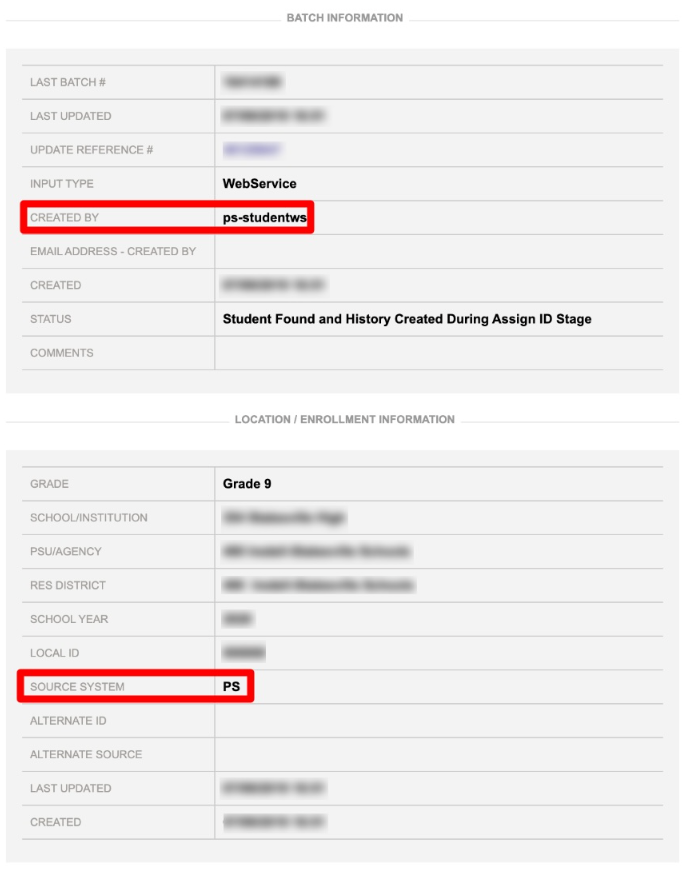 We would like to extend our heartfelt thanks to all of our PSUs for your unwavering commitment and hard work. Your dedication is instrumental in the success of these processes, and we are truly grateful for your efforts.
Please submit a case to PowerSchool support if you have any issues with transfer student records in PowerSchool.
Data Conversion and Address Validation
Address verification and validation are critical for the data conversion in Infinite Campus. As PSUs work to clean up addresses, they should collaborate with the transportation department to ensure the address changes won’t disrupt the current bus route information.
When updated student information is loaded into the school bus routing system, any change in street address will remove a student from their bus route pending reassignment. Please coordinate closely with the transportation department to minimize disruption and use valid County GIS map addresses. Google Maps, OpenStreetMap, and other consumer mapping applications are more likely to provide invalid addresses in most PSUs.

NCED Connect 2025 Symposium*
January 21st - 23rd – Greensboro, NC
📢 Don’t miss out! There's still time to register! 🌟
- Late/On-Site Registration - $350/pp | Jan. 1 - Jan. 23
|
This event is designed for District Leadership, CTOs, Teachers, Coaches, Accountability Teams, SIS Coordinators, Data Managers, Ed Tech/Media Specialists, and E-Rate On-Site Support staff.
NEW! To learn more about the NCED Connect Symposium click HERE.
Our symposium schedule is NOW LIVE! If you have already registered to attend, please click HERE or scan the QR code below to login and build your schedule.
****Please Note****
You will be invoiced separately through NCDPI online payment system once you register. Invoices will be sent on Mondays, Wednesdays, & Fridays.
Looking forward to a great event together!
Requesting Technical Support Points of Contact
Please refer to the document below for who to contact for technical support.
Requesting Help
|
|
 |
 |
|
2024-2025 Home Base Maintenance Periods
Each year, a list of scheduled maintenance windows is published by NCDPI. This is published in advance to help teachers and administrators better prepare for temporary outages and loss of access. Please review the 2024-2025 maintenance schedule and put these dates on your calendar. In most cases, the entire window is not necessary and we can return systems to service earlier than listed. If emergency maintenance is required in addition to these scheduled dates, all users will be notified in advance.
|
 |
Home Base Admin Course
Feedback from PSUs identified a need for resource hubs for the Home Base products. The product managers have created Admin Resource Courses for each area. These resource courses are located in the NCDPI Canvas instance.
Please visit these courses. Below are the steps to enroll:
How to access these resources:
- Sign in to the Blue Canvas icon within NCEdCloud
- Using the Global Navigation (on the left), click the Home Base Resources button
- On the menu that opens, select the course(s) you would like to enroll into
- After enrolling, the course will appear on your Canvas Dashboard
|
|
 |
 |
|
Access for PSU PowerSchool SIS Admins
Any PSU PowerSchool SIS admin who does not have access to the NCDPI “Blue” Canvas located in the NCEdCloud portal and would like to have access follow these steps:
- Log into my.ncedcloud.org
- Find the Blue Canvas icon and click to launch it.
- Agree to the Canvas use policy question and Blue Canvas will open.
If you have any questions, please contact Rebecca Stokes.
Other Information:
- Feel free to provide feedback on these courses. They all contain a feedback button on their homepage.
- We will continue to update these courses as more product information becomes available
|
NCDPI Technology Support Center
NCDPI's Technology Support Center continues to meet your support needs for:
- Schoolnet
- NCEES/Unified Talent
- Staff & Student UID (eScholar)
Support availability:
Web (NEW URL): http://ncgov.servicenowservices.com/sp_dpi - 24/7
Phone: 919-716-1840, Monday - Friday, 7 a.m. to 4 p.m. (excluding state holidays)
Submitting a ServiceNow Ticket How to Document
Technical support for SIS needs is handled directly by PowerSchool Support using chat, phone, or by opening a case ticket.
 |
|
Follow Us on Social Media!
Follow us on Facebook, Twitter and Instagram, and begin receiving "Did You Know" tips featuring each Home Base product.
These messages will include upcoming changes, tips, and even hidden treasures within each product to make your job easier. If you are not following us on Facebook, Instagram and Twitter, click on the links below and begin today! Make sure you share this information with other staff within your school.
Instagram: @ncdpidtl Facebook: @ndpidtl X: @ncdpidtl
|

|